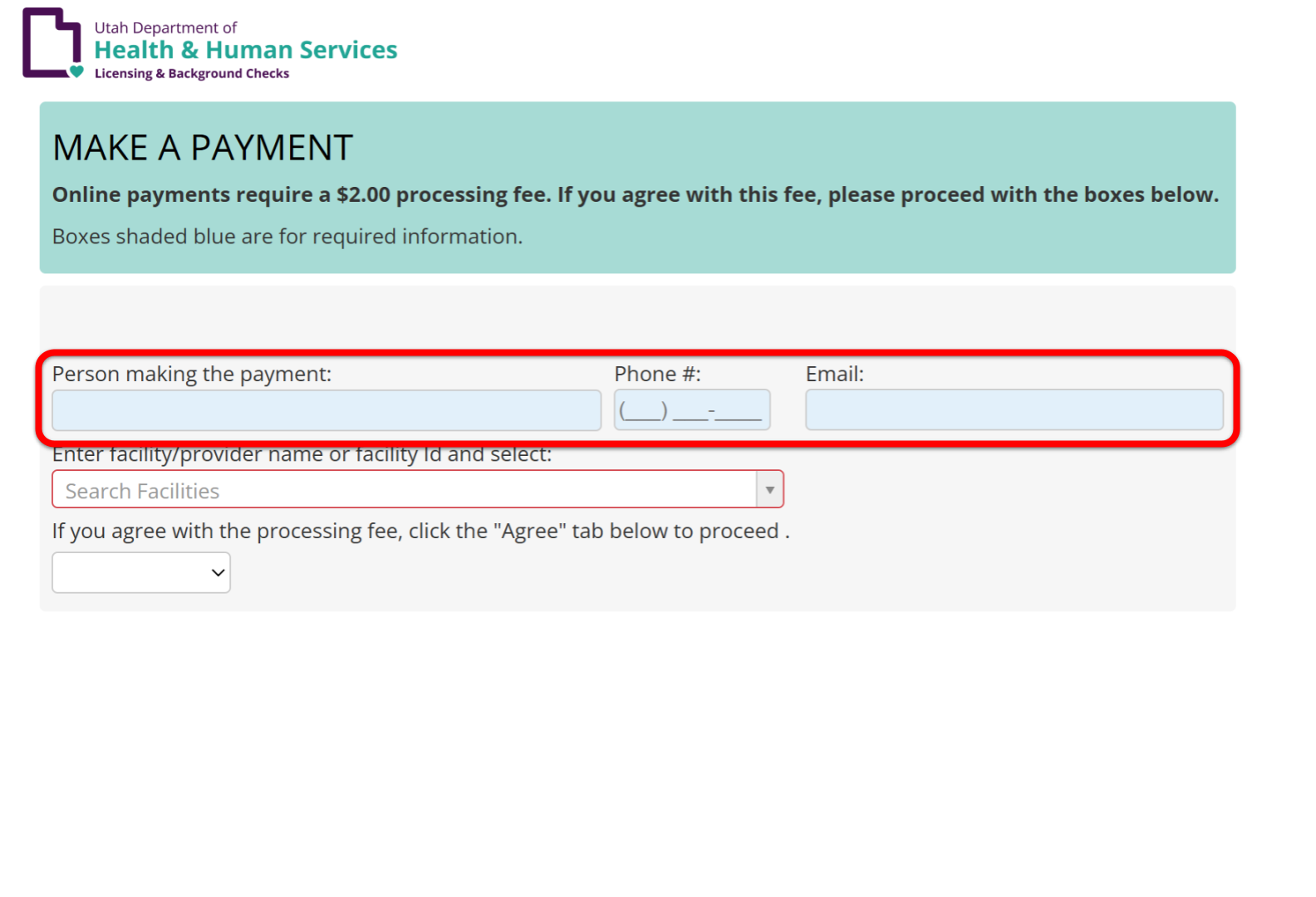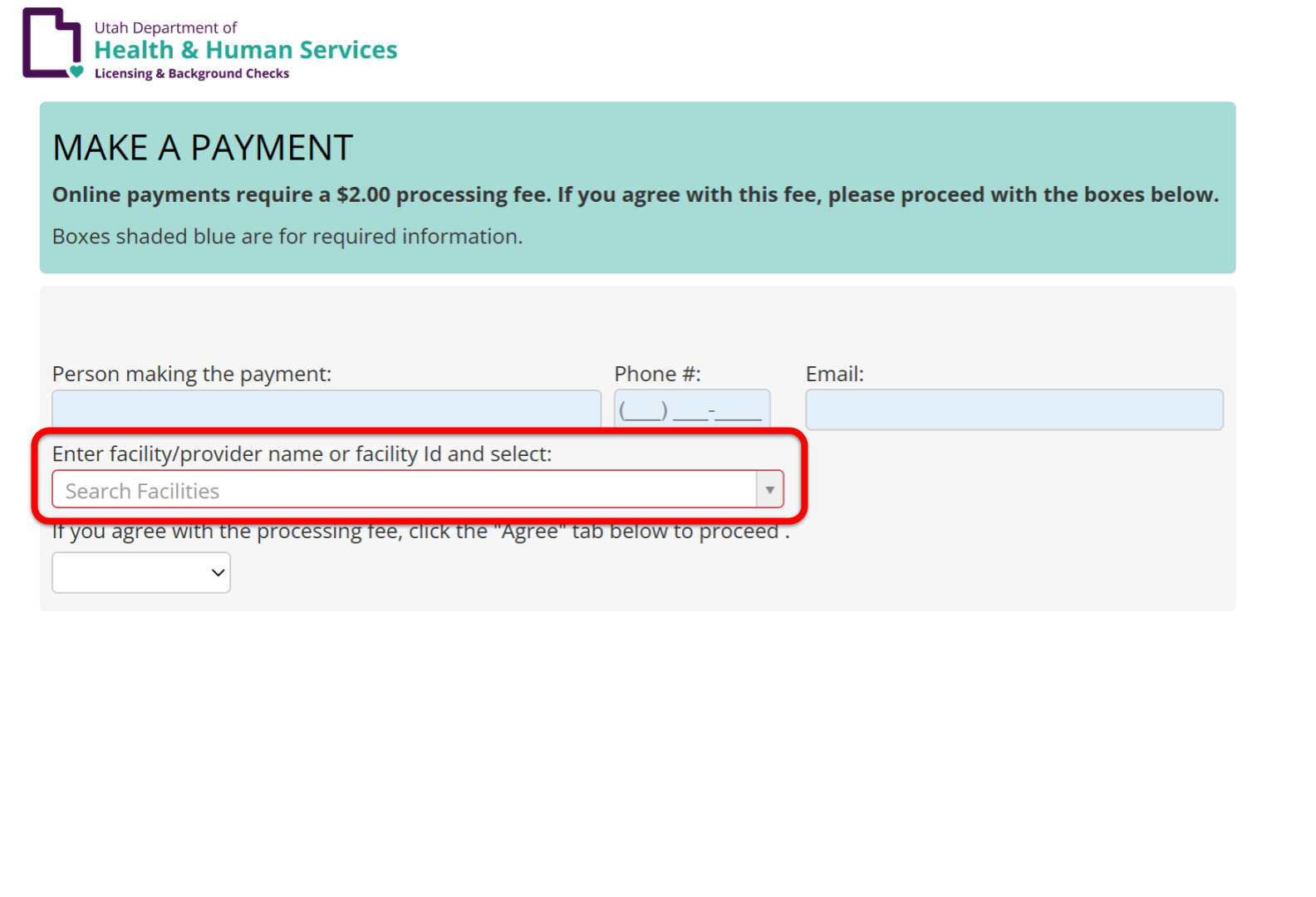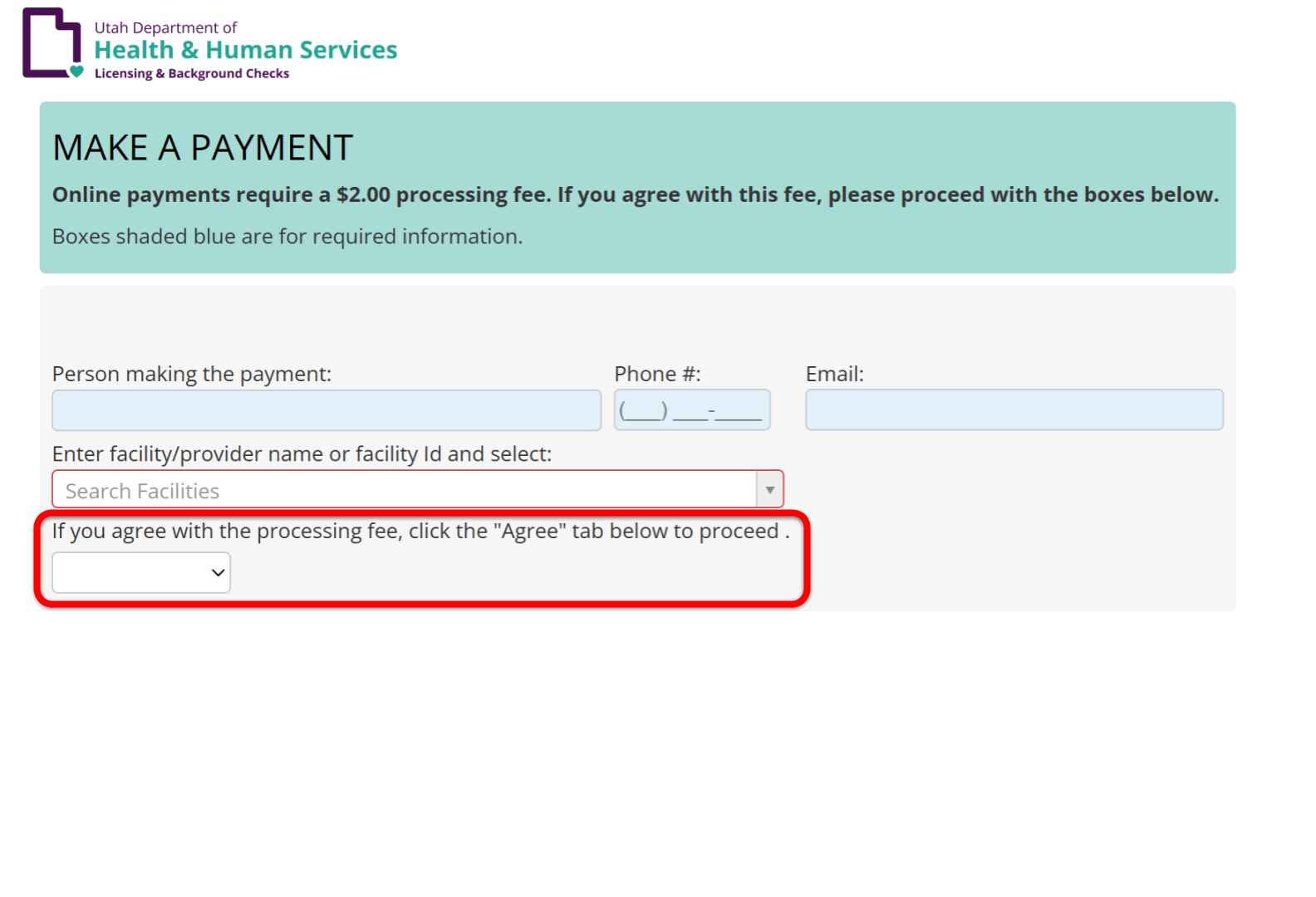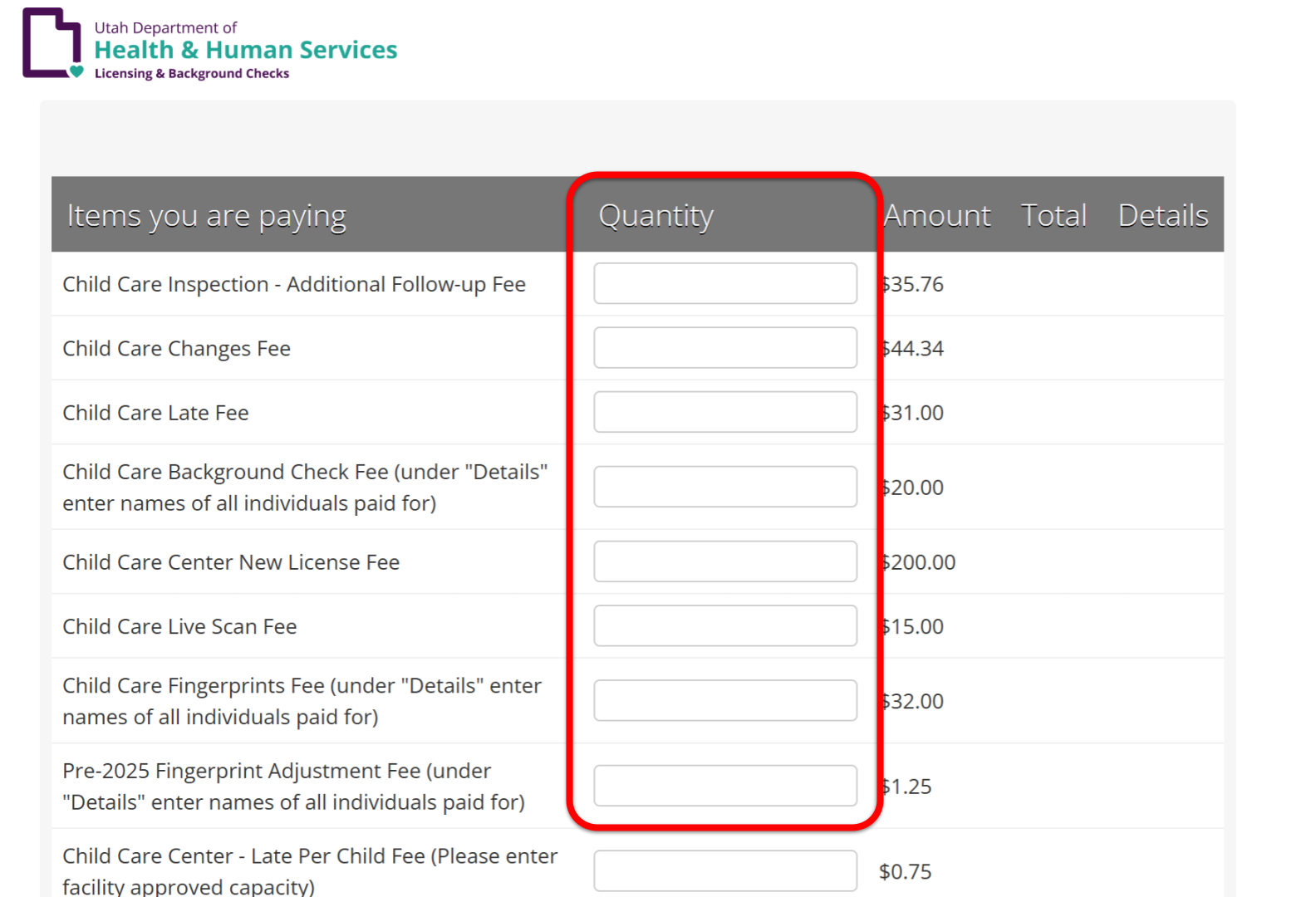Make a Payment
Instructions
Payments and Ledger FAQs
Open the DLBC Payment System
Enter contact information
Enter the name, phone number, and email address of the person completing the payment.
The email address provided here will receive the transaction receipt at the end.
Select a facility
Enter the name or facility ID of the program you would like to make a payment for.
To make a one-time private adoption background check payment, enter F23-108941 as the facility ID.
Acknowledge the processing fee
Each transaction has a $2.00 processing fee. You must mark that you agree with this fee before proceeding.
A single transaction may be used to cover multiple payments.
Enter payments
Next to each item is a "Quantity" field. Type in the number of each payment you would like to make. For example, if you would like to pay for two background checks, enter 2 in the quantity field next to the background check fee item.
Do not type in the dollar amount. The dollar amount will be calculated based on the number you enter in the quantity field.
Enter details
Enter notes where necessary in the "Details" field.
When making background check payments, write in the name of each person you are making a payment for.
Total your payment
When you are done entering your payments and details, select the "Total" button toward the bottom of the page.
The total shown will include the $2.00 processing fee. This fee does not need to be entered manually.
Submit your payment
If the total amount looks correct, select the "Submit to DLBC" button to be taken to another page where you will select your payment method (credit card or electronic check) and enter your payment information.
Once you go to this page you will have 10 minutes to complete your transaction.